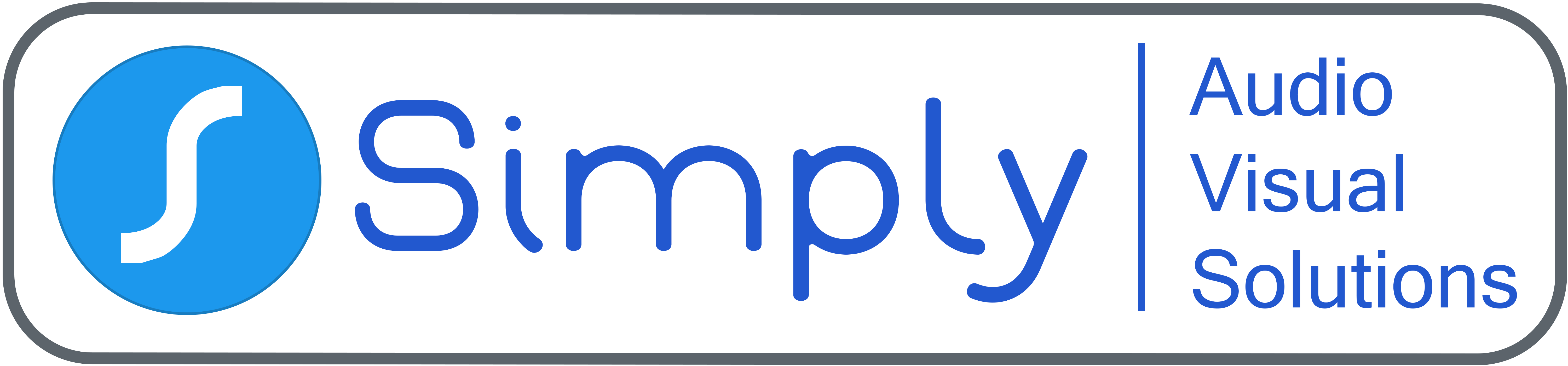Airtame
Airtame: Making screens smarter. Wireless screen sharing and digital signage for Education and Enterprise
CONTACT OUR TEAM
Our team have the knowledge and experience to help customers design, select and integrate technology solution and equipment to best meet their needs.
CALL - 01635 597044
Contact NowAirtame: Making screens smarter:
Wireless screen sharing and digital signage for education
and enterprise
● Airtame 2 (AT-DG2)
● Airtame Cloud Plus (AT-CLOUD-PLUS-1)
● PoE Adapter (AT-POE)
● Ethernet Adapter (AT-ETH)
● Extension Cord (AT-IEC-EU/UK/US)
Airtame 2
The Airtame 2 offers wireless presentations from any device, digital signage for all screens, and all-in-one cloud management.
Install : Equip your TV, projector, monitor or smartboard with an Airtame 2 to make your screen smarter with cross-platform, wireless streaming. Connect the Airtame 2 via HDMI and power it with an AC adapter or optional Power Over Ethernet adapter (POE).
Present : Connect your way, with the choice between the Airtame desktop app, Google Cast, AirPlay, or Miracast.
Manage: View, update and manage all devices at once and from anywhere with the Airtame Cloud remote management platform.
Features
Install
● Easy and flexible installation. The Airtame 2 includes a magnet mount and an adhesive seal allowing users to quickly fix the Airtame on any surface. No complex or time-consuming installation required.
● Physical security. The Airtame 2 incorporates a Kensington lock slot to physically secure the Airtame.
● Secure within any network. Airtame integrates with WPA2-Enterprise, SSL certificates, and Proxy Networks.
● Flexible network integration. Airtame works across multiple networks and VLANs, allowing guests and internal users to connect to the Airtame in a secure manner. The Airtame also broadcasts its own SSID, which means you can connect directly to the device and use your Airtame as a guest access point.● PoE and Ethernet adapter available. Set up & installation video: https://www.youtube.com/watch?v=OrPz6jMkBaE
Present
● Cross-platform. Present wirelessly from any computer or mobile device running Windows, macOS, ChromeOS, Linux, iOS or Android.
● Flexible sharing options. Present using the Airtame desktop app or Google Cast, Miracast and AirPlay.
● Presenter mode. Mirror your full screen or use presenter mode with Single Window Sharing
● Multiple displays. Share to one or many displays simultaneously with the Airtame desktop app
● Quality streaming. Enjoy full HD streaming at up to 60 fps.
● Dedicated video and audio mode. Activate video mode to enjoy better video quality, fluid playback, and audio-video synchronization.
● Pin code connect. Guarantee that presenters share to the correct display (and prevent unwanted streams).
Manage
● Cloud management. Manage, monitor and configure all your devices from one central location, remotely and collectively using Airtame Cloud .
● Unlimited number of users and devices. Add all of your Airtame 2 devices across locations to the same Airtame Cloud account, and invite as many users as needed.
● Control user roles & permissions. Invite colleagues to collaborate and assign different access levels depending on user roles, location and use case.
● Optimal deployment. Equip the IT administrators with full control over device performance and settings
● Free software and firmware updates.
Why Airtame 2?
● One unified platform. Wireless screen sharing, digital signage and device management.
● Designed for professional and educational environments.
● Multi-platform / BYOD. Compatible with all devices, all operating systems and native casting protocols.
● Centralized and remote management via the Airtame Cloud platform.
● Free software and hardware updates.
Airtame Cloud Plus
Airtame Cloud Plus lets you easily and remotely manage the digital signage content displayed on your screens by Airtame2.
Features
● Remote device and signage content management. Real-time overview and management of your Airtame devices and the signage content showing on your screens.
● Create tailored digital signage. Display images, videos, websites, schedules, room agendas, clocks, project progress and more.
● Preview content. Ensure you’re sharing the right content on screen by previewing it first in the Airtame Cloud app.
● Meeting room scheduling. Display an overview of the room booking and schedule in meeting rooms and classrooms. Fully integrated with Office 365 and G-suite meeting room calendars.
● Integrations with applications including YouTube, Google Calendar, Outlook Calendar, Dropbox, Microsoft OneDrive and more
● Set up playlists. Schedule imagery and videos to play on loop with the Playlists feature.
● Screen orientation. Possibility to display signage content on portrait or landscape mode.
● Save on power. Automate your screens to turn on and off according to office or school hours with Sleep Schedule.
Why Airtame Cloud Plus?
● Eliminate point solutions. Simplify troubleshooting and reduce IT maintenance with one solution for all screens and remote signage management.
● Improve internal communication. Tailor screens with relevant digital signage for colleagues, students and visitors.
● Assign user roles. Invite colleagues to manage signage content autonomously. In order to run signage content on a screen with Airtame Cloud Plus plan, it is required
to have the Airtame2 device installed on the chosen screen, and on the network.
Airtame Cloud video: https://www.youtube.com/watch?v=hxi4I0YBtXk
Airtame PoE adapter
The Airtame PoE Adapter lets you power your Airtame 2 through a PoE connection over USB. Together with our Aircord and a PoE-enabled network, you have a 3-in-1 solution that powers your Airtame, connects it to your network, and plugs into your display screen’s HDMI.
Benefits
● Boost network performance. Increase your network speed by up to 5 times than with the Airtame Ethernet adapter.
● No extra installation. Use your pre-existing Ethernet cable infrastructure and avoid complex electrical installation.
● Save money. Skip the expensive electrician. With PoE, you save installation and infrastructure maintenance costs.
● Clean and simple set-up. Easy and fast to install. Create the ultimate cable clutter-free environment.
How to set up Airtame PoE adapter video:
https://www.youtube.com/watch?v=9ly4xOZQBlI
Airtame Ethernet adapter
The Airtame Ethernet adapter lets you hardwire your Airtame device for a stable network connection. The adapter plugs into the Airtame micro-usb port and allows the device to be hardwired to your network via an ethernet cable.
If you need power and a wired network connection in one, check the Airtame PoE adapter.
Airtame Extension Cord
The Airtame Extension Cord extends the range of Airtame’s power supply unit by 1.8m/6ft. Not necessary when Airtame PoE Adapter is used.